The Ultimate Guide to IT Automation: What It Is, How It Works, and Why It Matters
Discover what IT automation is, how it works, and why it's essential for modern businesses. Explore benefits, use cases, tools, and best practices in this complete guide.
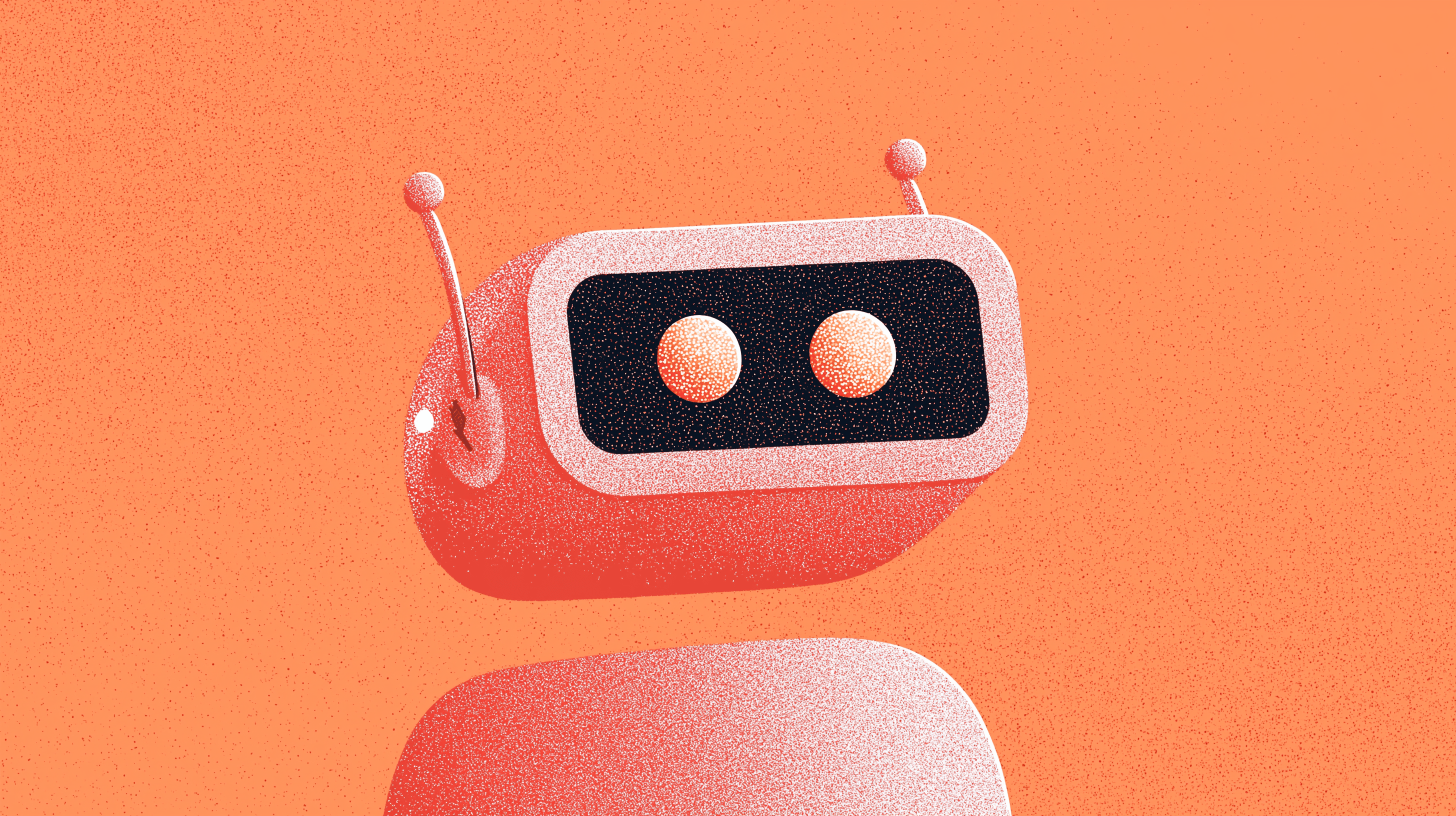
Table of Contents
IT teams are under constant pressure to do more with less – faster, more accurately, and at scale. That’s where IT automation comes in. By using software to execute recurring tasks, configurations, and processes with minimal human intervention, IT automation enables organizations to streamline operations, reduce errors, and free up valuable resources for more strategic work.
From provisioning servers to managing security incidents, automation plays a crucial role in keeping modern IT infrastructures agile and resilient.
Whether you’re just beginning your automation journey or looking to refine your existing strategy, this guide will walk you through everything you need to know about IT automation: what it is, how it works, real-world use cases, and how to get the most value out of it.
IT Automation vs. IT Orchestration
As IT environments grow more complex, understanding the distinction between IT automation and IT orchestration becomes critical for designing efficient, scalable operations – especially for security and infrastructure leaders.
What Is IT Automation?
IT automation is the process of using software to perform repetitive, rule-based tasks without manual intervention. These tasks can include provisioning servers, deploying applications, managing user permissions, or patching systems. Automation helps reduce human error, speed up response times, and improve consistency across IT environments.
What Is IT Orchestration?
IT orchestration takes automation a step further by coordinating multiple automated tasks across disparate systems into cohesive, end-to-end workflows. Orchestration doesn't just automate tasks; it ensures those tasks execute in the right order, with proper dependencies and logic between them. It's like the conductor of an orchestra, ensuring all instruments (or systems) work in harmony.
When to Use Each
- Use automation when you need to simplify and accelerate repeatable tasks, like resetting passwords or patching a fleet of virtual machines.
- Use orchestration when you're managing a complex workflow, such as: provisioning a cloud environment, configuring access, deploying apps, and verifying compliance in one unified sequence.
Real-World Examples
- Automation Example: An IT team automates software updates across 500 endpoints using a tool like Ansible, reducing patch time from days to minutes.
- Orchestration Example: A security team uses orchestration to detect a threat, isolate the endpoint, trigger a SIEM alert, notify incident response, and begin remediation – all without human intervention.
Understanding how and when to apply automation and orchestration ensures your IT and security operations are not just faster, but smarter and more resilient. Together, these practices are foundational to modern, scalable IT strategies.
How Does IT Automation Work?
IT automation transforms manual, repetitive IT tasks into streamlined, programmatic workflows. It allows infrastructure, applications, and security systems to respond dynamically without constant human oversight.
But how exactly does this work? Let’s break it down.
Basic Components of IT Automation
- Triggers: Automation typically starts with a trigger: an event or condition that initiates a task. Triggers can be time-based (e.g., nightly backups), event-based (e.g., server CPU usage spikes), or user-driven (e.g., a helpdesk ticket is submitted).
- Workflows: A workflow defines the logic and sequence of tasks to execute. These are often visualized in flowcharts or coded in YAML/JSON formats. Workflows manage conditional logic, decision trees, and parallel task execution.
- Scripts: At the core of many automation systems are scripts; custom or pre-built commands that tell systems what to do. Common scripting languages include PowerShell, Python, and Bash.
- Agents: These are lightweight software services deployed on endpoints, servers, or cloud instances that receive instructions, execute tasks, and report back status to a centralized automation platform.
The Typical IT Automation Lifecycle
- Configuration: Define automation policies, set triggers, and design workflows. Security leaders should ensure compliance and access controls are embedded at this stage.
- Execution: Once triggered, tasks are performed automatically according to the defined logic. This may include provisioning servers, applying patches, or isolating an endpoint in response to a threat.
- Monitoring & Feedback: Monitoring tools capture logs, metrics, and exceptions. Feedback loops allow teams to refine automation workflows, troubleshoot errors, and continuously improve system performance.
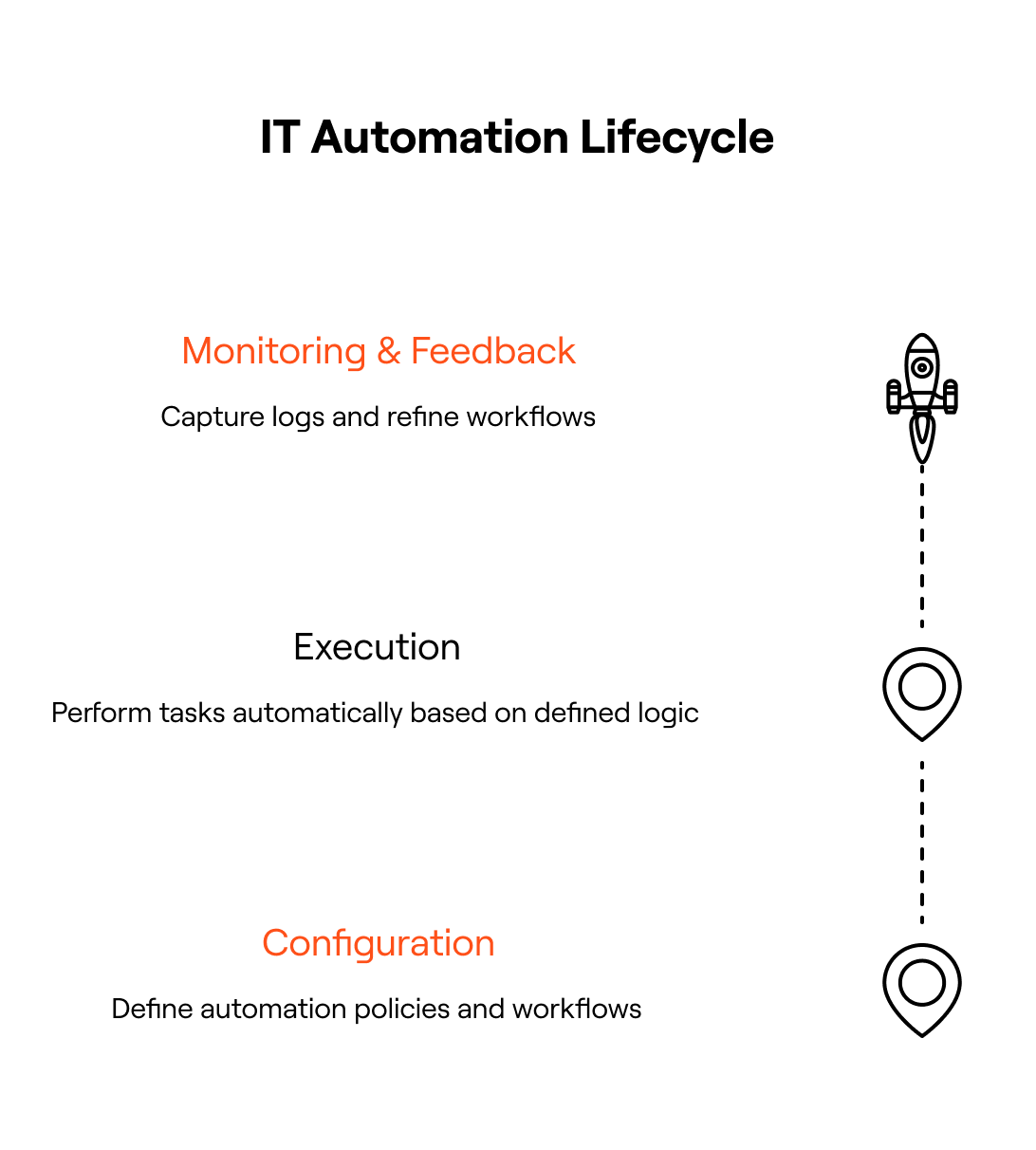
Technologies Involved in IT Automation
- APIs (Application Programming Interfaces): Enable systems to communicate and trigger actions across different platforms.
- Scripts: Provide flexible task execution; often integrated into CI/CD pipelines or remediation workflows.
- Machine Learning (ML): Enhances decision-making in complex automation, such as anomaly detection or dynamic risk scoring.
- Robotic Process Automation (RPA): Useful for automating structured, rules-based tasks often tied to business processes or service desks.
When implemented thoughtfully, IT automation serves as the backbone of a responsive, resilient, and scalable IT ecosystem – especially in security-sensitive environments where speed and consistency are non-negotiable.
What Can Be Automated in IT?
IT automation is more than a time-saving tool; it’s a strategic enabler that allows organizations to scale operations, reduce human error, and enforce consistent policies across dynamic environments.
From infrastructure to incident response, here are the key domains where automation delivers the most impact.
- Infrastructure Provisioning
- Application Deployment
- Patch Management
- Incident Response
- User Access Control
Infrastructure Provisioning
Automating infrastructure provisioning allows teams to spin up environments – virtual machines, containers, networks, and storage – without manual configuration. Tools like Terraform, AWS CloudFormation, and Ansible enable Infrastructure as Code (IaC), letting teams deploy and manage environments in a repeatable, version-controlled manner.
For IT and security leaders, automation here reduces setup times from days to minutes and ensures every environment adheres to baseline security configurations and compliance standards. It’s particularly powerful in hybrid or multi-cloud environments where consistency across providers is critical.
Application Deployment
Modern DevOps pipelines rely on automation to manage continuous integration and deployment (CI/CD). Automation ensures that new code is tested, integrated, and released to production environments with minimal manual intervention.
Whether deploying microservices to Kubernetes clusters or pushing web updates via GitHub Actions or Jenkins, automated deployment minimizes downtime, accelerates release cycles, and eliminates the risk of human error in repetitive tasks. For security teams, automated code scanning and security checks can also be integrated into the deployment process.
Patch Management
Keeping systems updated is essential to security hygiene, yet manual patching can be error-prone and slow. Automation tools can detect missing patches, schedule rollouts during off-peak hours, and validate patch success.
With solutions like WSUS, SCCM, or third-party platforms like Automox and ManageEngine, patch deployment can be centrally managed across thousands of endpoints. This helps close vulnerability windows quickly, which is critical in preventing exploits like ransomware attacks.
Incident Response
Automation is revolutionizing security operations by enabling real-time response to threats. Security orchestration, automation, and response (SOAR) platforms can ingest alerts, enrich them with threat intelligence, and automatically initiate containment actions, such as isolating infected endpoints or disabling compromised credentials.
For example, when a suspicious login is detected, an automated workflow can trigger multi-factor authentication, open a ticket, and notify the security operations center (SOC). This speeds up mean time to respond (MTTR) and reduces analyst fatigue from alert overload.
User Access Control
Provisioning, modifying, and de-provisioning user access is a critical but tedious task. Automated identity and access management (IAM) solutions streamline this by syncing with HR systems or ITSM platforms to assign roles based on user attributes.
For instance, a new hire in the finance department might automatically be granted access to relevant tools and folders, while deactivation on departure is equally automated. This ensures access rights are always aligned with the principle of least privilege, reducing insider threat risks.
By automating these core IT functions, organizations gain agility, improve security posture, and empower teams to focus on high-value work; not routine maintenance.
Types of IT Automation
IT automation isn’t a one-size-fits-all solution. It spans multiple domains: from simple rule execution to intelligent systems that respond to complex scenarios. Understanding the key types of IT automation can help leaders choose the right approach for their infrastructure, operations, and security needs.
Rule-Based Automation
At the most fundamental level, rule-based automation involves predefined “if-this-then-that” logic. These automations execute actions when specific conditions are met; such as restarting a server if CPU usage exceeds a certain threshold or notifying the IT team when storage nears capacity.
Rule-based automation is best for routine, repetitive tasks that require consistency but not human judgment. It's fast to implement and ideal for incident alerts, scheduled jobs, and remediation scripts in network and system operations.
Infrastructure as Code (IaC)
Infrastructure as Code (IaC) allows teams to manage and provision infrastructure through machine-readable definition files rather than manual processes. Using tools like Terraform, AWS CloudFormation, and Ansible, teams can automate the creation of virtual machines, networks, and storage in a version-controlled, repeatable way.
For IT teams, IaC eliminates configuration drift, speeds up environment creation, and enhances compliance. For security professionals, it ensures consistent baseline configurations and supports secure-by-design principles.
Robotic Process Automation (RPA)
RPA focuses on automating repetitive business and IT tasks by mimicking human actions in user interfaces. Tools like UiPath, Automation Anywhere, and Blue Prism are often used to automate ticketing, account setup, and report generation across platforms that lack APIs or structured data access.
While RPA is more commonly associated with business operations, IT can benefit from it in areas like service desk automation, license auditing, and data migrations.
AI/ML-Powered Automation
As IT environments become more dynamic, rule-based systems often fall short. AI and machine learning-driven automation helps systems learn from patterns, detect anomalies, and make decisions in real time.
For example, AI-powered monitoring tools can predict system failures, recommend remediation actions, or prioritize alerts in a SOC (Security Operations Center). This approach is foundational to AIOps (Artificial Intelligence for IT Operations), which blends automation, analytics, and machine learning to improve reliability and performance at scale.
Security Automation (e.g., SOAR)
Security automation is critical for reducing response time to threats. Platforms like Splunk SOAR, Palo Alto Cortex XSOAR, and IBM QRadar SOAR allow teams to automate incident detection, triage, and remediation.
A SOAR workflow might include detecting a phishing email, isolating the user device, disabling the account, and notifying analysts – all without manual input. This improves mean time to respond (MTTR), reduces alert fatigue, and strengthens overall security posture.
By leveraging the right type of automation – or combining multiple – you can scale IT operations, reduce risk, and drive measurable efficiency across your organization.
Why Do Businesses Use IT Automation?
IT automation has evolved from a tactical convenience to a strategic imperative. In an era defined by hybrid infrastructure, rising security threats, and increasing demands for operational agility, businesses rely on automation to remain competitive and resilient.
Below are the key reasons organizations across industries are investing in IT automation.
- Improved Efficiency and Speed
- Cost Savings
- Reduction in Human Error
- Enhanced Scalability and Agility
Improved Efficiency and Speed
Manual processes often create bottlenecks; whether it’s provisioning servers, deploying applications, or responding to routine incidents. IT automation dramatically reduces the time required to execute these tasks by handling them programmatically and in parallel. For example, provisioning hundreds of virtual machines or executing a complex security remediation plan can be completed in minutes rather than hours or days.
For security teams, automation enables faster response to threats by eliminating delay between detection and action. This increased velocity helps organizations maintain uptime, enforce service-level agreements (SLAs), and respond to customer and internal needs in real time.
Cost Savings
Labor is one of the most significant costs in IT operations. By automating repetitive and time-consuming tasks, organizations can reduce their dependence on manual workflows, freeing up skilled personnel to focus on higher-value initiatives like innovation, architecture, and risk mitigation.
Automation also prevents costly downtime and reduces overprovisioning by optimizing resource utilization.
Reduction in Human Error
Even the most experienced IT professionals make mistakes, especially when dealing with repetitive tasks or time-sensitive incidents. A misconfigured firewall rule or overlooked patch can open the door to major outages or breaches.
IT automation ensures consistency across environments by executing tasks the same way every time, according to predefined rules and policies. This standardization reduces misconfigurations, improves compliance, and ensures critical security and infrastructure controls are applied uniformly – especially valuable in industries with strict regulatory requirements.
Enhanced Scalability and Agility
As organizations grow, manual processes often struggle to keep pace. IT automation enables scalability by allowing operations to expand without requiring a linear increase in staffing. Whether you're onboarding 10 new employees or 10,000, automated provisioning, access control, and support workflows can accommodate demand without compromising speed or accuracy.
Additionally, automation improves agility by enabling IT and security teams to respond quickly to changing requirements, emerging threats, or cloud migration initiatives. With flexible, modular automation frameworks in place, teams can experiment, iterate, and roll out changes with far less risk and effort.
By investing in IT automation, businesses not only reduce operational burden but also build the foundation for a more resilient, secure, and responsive IT organization.
Key Benefits of IT Automation
IT automation is more than a trend—it’s a transformative approach that unlocks speed, scale, and stability across enterprise environments. As IT and security leaders face mounting pressure to deliver more with fewer resources, automation offers a clear path to improved operations and risk reduction. Below are four of the most impactful benefits.
- Time Savings and Faster Turnaround
- Improved Service Reliability
- Better Resource Allocation
- 24/7 Operational Capability
1. Time Savings and Faster Turnaround
Manual IT tasks like provisioning user access, configuring servers, or responding to incidents can be time-consuming and error-prone. Automation significantly reduces the time required to perform these actions by eliminating repetitive manual steps.
For example, instead of manually onboarding a new hire across 10+ systems, an automated workflow can assign roles, grant access, and send confirmation emails within seconds. This not only accelerates service delivery but also helps IT teams meet SLA targets more consistently. Faster resolution times also translate into better user satisfaction and reduced ticket volumes.
2. Improved Service Reliability
Inconsistent execution of IT tasks often leads to service outages, configuration drift, and security vulnerabilities. Automation standardizes how tasks are performed, reducing the likelihood of human error and ensuring consistent outcomes every time.
For infrastructure teams, this means systems are deployed with the same hardened configurations every time. For security teams, this ensures incident response actions – like isolating endpoints or revoking credentials – are executed swiftly and accurately. The result is a more stable, resilient environment that supports business continuity.
3. Better Resource Allocation
Skilled IT professionals should spend more time optimizing systems, innovating processes, and managing risk; not resetting passwords or manually patching endpoints. Automation offloads this repetitive work, allowing teams to focus on higher-value initiatives that align with strategic goals.
This is especially important for lean teams or organizations in high-growth phases. Rather than scaling headcount linearly with demand, automation allows IT and security operations to scale efficiently, empowering teams to do more without burning out.
4. 24/7 Operational Capability
Today’s businesses run globally, across time zones, and around the clock. Automation enables continuous operations without requiring IT staff to be available 24/7. Routine jobs like log archiving, threat detection, access reviews, or backup validation can run overnight or on-demand with zero human intervention.
This always-on capability is critical for incident response as well. When a security alert is triggered at 2 AM, automated playbooks can contain the threat, log the event, and notify the SOC – minimizing the window of exposure even before a human analyst logs in.
By investing in IT automation, organizations gain faster execution, greater consistency, and round-the-clock reliability – all of which are essential for maintaining modern digital operations at scale.
IT Automation Challenges
While IT automation offers tremendous advantages in speed, efficiency, and scale, it’s not without its challenges. Successful implementation requires more than just installing a tool; it involves careful planning, cross-functional alignment, and a willingness to evolve legacy processes.
Below are four common barriers IT and security leaders should anticipate.
- Initial Complexity and Setup Time
- Skills Gap and Training
- Legacy Systems Compatibility
- Governance and Change Management
Initial Complexity and Setup Time
One of the biggest misconceptions about IT automation is that it’s plug-and-play. In reality, setting up reliable, scalable automation often requires significant upfront investment – especially for organizations starting from scratch. Defining workflows, integrating tools, setting triggers, and establishing policies takes time and careful coordination.
For example, automating access provisioning might require integrating identity providers, ticketing systems, and approval workflows. Without a clear plan, early automation efforts can become overly complex or brittle. Leaders must balance short-term gains with long-term scalability when designing initial systems.
Skills Gap and Training
Effective automation requires more than technical tools – it demands a team that understands scripting, APIs, orchestration frameworks, and security implications. Many organizations face a skills gap, particularly when transitioning from traditional IT operations to automation-driven environments.
Without proper training and enablement, even the best automation platforms can sit underutilized. It’s essential to invest in upskilling existing team members and hiring talent with automation experience. Empowering teams with documentation, sandbox environments, and clear ownership models is key to long-term success.
Legacy Systems Compatibility
Legacy infrastructure and software often don’t play well with modern automation tools. Older systems may lack APIs, rely on outdated authentication methods, or require manual inputs that are difficult to script around. This creates roadblocks when trying to automate processes end-to-end.
In some cases, workarounds like Robotic Process Automation (RPA) can bridge the gap, but they often introduce fragility. Long-term, organizations should develop a modernization roadmap that gradually phases out legacy systems in favor of cloud-native or automation-friendly platforms.
Governance and Change Management
Automation touches critical systems, so it must be governed with the same rigor as other IT functions. Poorly controlled automation can introduce risk, create shadow IT processes, or violate compliance requirements.
IT and security leaders must establish clear governance frameworks: who can create or edit workflows, how changes are reviewed, and how automation aligns with audit and compliance standards. Change management processes – complete with testing, version control, and rollback options – are essential to maintain trust and control over automated environments.
IT Automation Use Cases
IT automation isn’t just about saving time; it’s about building smarter, more resilient systems that scale. From infrastructure to security, automation is a force multiplier across nearly every domain of IT operations. Below are five high-impact use cases that demonstrate how organizations are leveraging automation to improve efficiency, security, and service quality.
Onboarding and Offboarding Users
User lifecycle management is one of the most common, and error-prone, IT responsibilities. Automating onboarding ensures that new employees get access to the right tools, permissions, and systems from day one, based on their role or department. This may include provisioning accounts in Okta, Slack, Salesforce, or Google Workspace.
Offboarding is equally critical from a security perspective. Automation ensures that when an employee leaves the organization, access is revoked consistently and immediately across all systems, reducing the risk of orphaned accounts and potential insider threats. Integration with HRIS or ticketing systems can make these workflows fully event-driven.
Infrastructure Scaling (Cloud & Containers)
Modern infrastructure needs to be elastic; able to grow or shrink based on workload demand. Automation makes this possible by provisioning virtual machines, containers, or serverless resources in real time, based on triggers like CPU usage or incoming traffic.
For example, by using infrastructure-as-code tools and orchestration platforms, organizations can automatically scale out cloud applications during traffic spikes, then scale back down to control costs – without any manual intervention.
DevOps CI/CD Pipelines
Automation is the backbone of modern Continuous Integration/Continuous Deployment (CI/CD). Developers can push code, run automated tests, deploy to staging, and release to production in a matter of minutes. Tools like Jenkins, GitHub Actions, and CircleCI integrate with infrastructure and monitoring platforms to provide end-to-end automation of the software delivery lifecycle.
For IT and security leaders, this also provides a checkpoint to embed automated security scanning, code linting, and compliance enforcement directly into the pipeline – reducing risk without slowing down development velocity.
Endpoint Detection and Response (EDR)
Security operations centers (SOCs) benefit immensely from automating threat detection and response. EDR platforms, when integrated with automation tools or SOAR solutions, can detect suspicious behavior on endpoints and automatically initiate remediation workflows, such as: isolating a device, revoking access, or collecting forensic data.
This reduces mean time to respond (MTTR), prevents threats from spreading, and lessens the burden on security analysts during high-alert periods.
Backup and Disaster Recovery Automation
Automated backup and recovery workflows ensure business continuity in the face of system failures, data corruption, or cyberattacks. Organizations can schedule full and incremental backups, automatically test restore processes, and shift workloads to secondary environments when needed.
These automations are particularly critical in hybrid and cloud-native environments where manual failover procedures can be complex and time-consuming.
Automation in these areas not only reduces manual effort but also builds a more secure, scalable, and responsive IT environment. For leaders aiming to drive operational excellence, these use cases are among the most valuable to prioritize.
Best Practices for IT Automation Success
Implementing IT automation can transform your organization’s efficiency, security posture, and scalability—but success doesn’t happen by accident. It requires a thoughtful, phased approach grounded in business objectives, technical alignment, and continuous improvement.
Below are five best practices IT and security leaders should follow to maximize the impact of automation.
- Start Small, Then Scale
- Identify High-Impact Use Cases
- Align Automation With Business Goals
- Maintain Clear Documentation
- Monitor and Optimize Automation Outcomes
Start Small, Then Scale
Automation is most effective when it begins with focused wins. Rather than trying to overhaul your entire IT operation, start with a small, well-defined use case – such as automating software provisioning or employee offboarding.
These early projects help teams learn, build trust in automation, and demonstrate measurable value quickly. As confidence grows, expand automation across departments and workflows, layering in more complexity where it delivers real returns. A phased approach also reduces risk and improves change management.
Identify High-Impact Use Cases
Not every task is worth automating. Prioritize high-frequency, error-prone, or time-sensitive processes that slow down your team or impact end users. These might include identity access reviews, patch management, or incident response workflows.
A useful framework is to score potential automation targets by business impact vs. implementation effort. This helps focus resources on areas where automation can reduce operational drag and deliver immediate value to IT and security teams.
Align Automation With Business Goals
IT automation should support broader organizational priorities. Whether it's accelerating software delivery, improving compliance, or reducing downtime, automation efforts must map directly to outcomes that matter to business stakeholders.
This alignment is also key for securing executive sponsorship and cross-functional buy-in. When automation delivers on goals like onboarding speed, cost reduction, or risk mitigation, it becomes a strategic asset – not just an IT project.
Maintain Clear Documentation
Without documentation, even the best automation workflows can become unmanageable; or worse, dangerous. Every automation should be thoroughly documented with its purpose, logic, triggers, and owners.
Clear documentation helps onboard new team members, supports audit and compliance needs, and ensures smooth handoffs between teams. Use a shared repository or embed documentation directly in your automation platform to keep it visible and version-controlled.
Monitor and Optimize Automation Outcomes
Automation isn’t “set it and forget it.” Continuous monitoring is essential to ensure workflows remain effective and aligned with evolving business and technical requirements. Track KPIs such as success rates, error frequency, time saved, and impact on ticket volumes.
Regular reviews help refine workflows, adapt to infrastructure changes, and uncover new opportunities to extend automation’s value. Treat automation as a living system that needs feedback, tuning, and iteration to thrive.
Future of IT Automation
IT automation has already transformed how teams manage infrastructure, deploy applications, and respond to security threats; but the journey is far from over. As organizations continue to modernize, automation will become more intelligent, proactive, and deeply embedded across hybrid and multi-cloud environments. Here's a look at what’s ahead.
AI-Driven Automation, AIOps, Edge Computing, and Self-Healing Systems
The next generation of IT automation will be powered by AI and machine learning. Unlike traditional rule-based systems, AI-driven automation can make decisions based on data patterns, enabling smarter alert triage, dynamic resource scaling, and predictive incident prevention. This is at the heart of AIOps (Artificial Intelligence for IT Operations), which uses machine learning and analytics to automate anomaly detection, root cause analysis, and remediation.
Meanwhile, edge computing is pushing workloads closer to users and devices, often in highly distributed environments. Automation at the edge ensures consistent configurations, security enforcement, and performance optimization without relying on centralized control.
We're also entering the era of self-healing systems – infrastructure that detects issues and remediates them automatically. Whether it’s restarting a failed container or rolling back a bad configuration, these systems reduce downtime and minimize the need for human intervention.
The Role of Automation in Hybrid and Multi-Cloud Environments
As businesses embrace hybrid and multi-cloud strategies, IT environments are becoming more fragmented. Automation plays a critical role in unifying operations across cloud providers, on-premises infrastructure, and SaaS ecosystems.
Through Infrastructure as Code (IaC), policy enforcement, and automated monitoring, IT teams can maintain consistency, reduce drift, and enforce compliance across heterogeneous systems. Automation also helps abstract away cloud-specific differences; enabling a single control plane to orchestrate deployments, manage cost, and enforce security policies across platforms.
Over the next decade, IT automation will become increasingly autonomous, intuitive, and embedded into core IT and security platforms. Key predictions include:
- Automation-first architectures will become the standard for both infrastructure and security operations.
- Natural language interfaces and AI copilots will allow non-technical users to define and deploy automation with ease.
- Security automation will be deeply integrated across identity, endpoint, and cloud controls—supporting zero trust and continuous compliance.
- Sustainability goals will drive automation in energy optimization and workload efficiency.
Ultimately, automation will evolve from a supporting capability to a foundational layer of digital operations, powering the next wave of agility, resilience, and innovation.
Support IT Automation with Lumos
IT automation is no longer a luxury; it’s a necessity for scaling operations, reducing manual effort, and enabling IT teams to focus on strategic initiatives. From provisioning access and managing software requests to reducing incident tickets and enforcing compliance, automation empowers IT leaders to move faster, eliminate repetitive tasks, and deliver consistent, secure outcomes across the organization.
If your current workflows still rely on tickets, spreadsheets, or manual approvals, now is the time to assess where automation can make the biggest impact. Whether you’re starting small with lifecycle triggers or looking to scale full end-to-end workflows, the right tooling makes all the difference. Explore best-in-class automation platforms, download our IT Automation Checklist, or request a personalized demo to identify quick wins in your environment.
Lumos makes IT automation actionable and scalable. As the Autonomous Identity Platform, Lumos enables IT and security teams to automate Joiner-Mover-Leaver processes, streamline access requests with Slack and Teams, and eliminate license waste with usage-based visibility. By connecting your HRIS, IdP, and SaaS stack, Lumos replaces ticket-driven access with zero-touch workflows and AI-powered policy recommendations – so you can govern smarter, operate leaner, and scale faster.
Ready to turn automation into a force multiplier for your IT team? Book a demo with Lumos and see how we help transform identity, access, and efficiency—without compromise.
IT Automation FAQs
What is IT automation in simple terms?
IT automation refers to the use of software to create repeatable instructions and processes that reduce the need for manual intervention in IT operations. This includes tasks like provisioning servers, managing access, deploying applications, and responding to security incidents.
What’s the difference between IT automation and orchestration?
Automation handles individual tasks, like restarting a service or applying a patch, while orchestration coordinates multiple automated tasks into workflows. Orchestration ensures that dependent actions happen in the correct order and context across multiple systems.
What types of IT tasks can be automated?
Several IT tasks can be automated for increased efficiency. Common IT automation targets include:
- User onboarding and offboarding
- Patch and update management
- Cloud infrastructure provisioning
- Incident detection and response
- Software deployment (CI/CD)
- Access reviews and identity governance
What are the most common benefits of IT automation?
There are many benefits to IT automation, including:
- Time savings and faster task execution
- Reduced human error and improved consistency
- 24/7 operational coverage
- Improved service reliability
- Better allocation of IT and security resources
Is IT automation secure?
Yes, and when implemented correctly, IT automation can enhance security. Automated workflows reduce human error, enforce policies consistently, and accelerate threat response. However, it's critical to implement strong governance, audit logging, and access controls around automation tools to avoid misuse or unintended actions.




