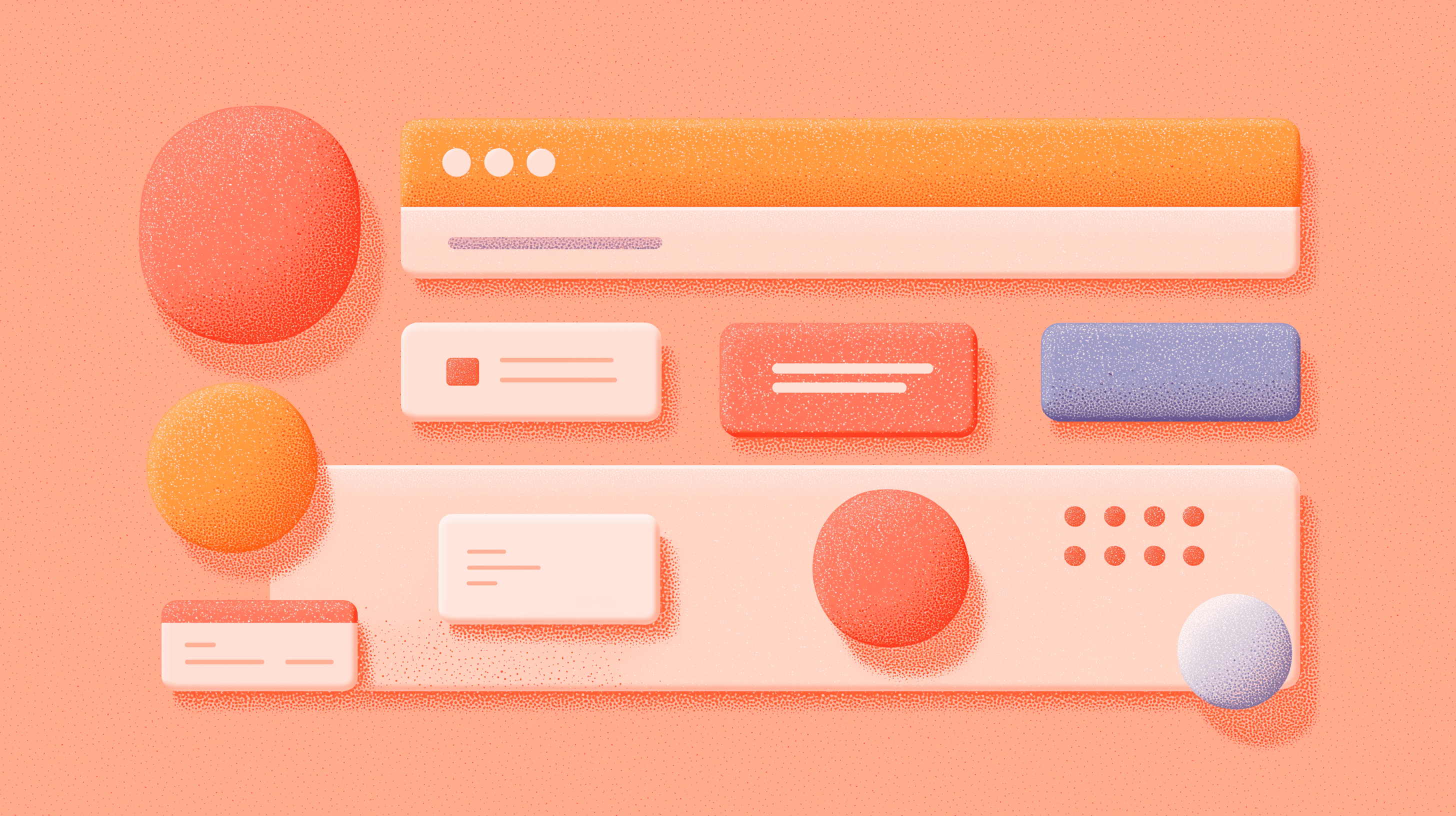What is Zero Touch IT? Definition and How to Implement
Unlock the potential of zero-touch IT for your businesses. This guide explains how zero-touch automation increases efficiency, reduces costs, and streamlines operations.

Table of Contents
Zero-Touch IT refers to the automation of IT processes, enabling devices and systems to configure and manage themselves with minimal or no human intervention. This approach streamlines operations such as device provisioning, software deployments, and system updates, aligning with modern IT strategies that emphasize efficiency and scalability.
Implementing Zero-Touch IT not only reduces manual workloads but also enhances security by minimizing human error and ensuring consistent compliance across the organization.
Incorporating Zero-Touch IT into an organization's IT strategy is becoming increasingly critical. A report by BetterCloud highlights that over 80% of organizations consider zero-touch automation essential for data security and operational efficiency.
By adopting Zero-Touch IT, businesses can optimize their IT operations, reduce costs, and improve the overall user experience, making it a pivotal component of a robust and forward-thinking IT strategy.
What is Zero-Touch IT?
Zero-Touch IT refers to an automated system where manual intervention is minimized during installation and configuration. The process uses preconfigured settings to deploy and manage software efficiently.
The system streamlines device setup by applying standardized procedures across all applications and endpoints. IT teams benefit from smoother integration and reduced setup time.
This method automates routine tasks to improve operational efficiency and reduce errors during deployment:
The approach simplifies identity and access tasks while lowering operational costs. IT and security leaders see benefits in faster rollout and reduced policy management complexities.
Benefits of Zero-Touch Automation
Zero-Touch IT automates system provisioning, updates, and configurations, eliminating the need for manual intervention in routine IT operations. This approach enables organizations to enhance efficiency, reduce security risks, and maintain regulatory compliance without burdening IT teams. By standardizing processes and minimizing human errors, zero-touch IT ensures consistent performance across devices and networks, making it an essential component of modern IT strategy.
The following sections explore the key benefits of Zero-Touch IT:
- Improved Efficiency
- Increased Security
- Enhanced Compliance
- Better Scalability
- Improved User Experience
Improved Efficiency
Zero-Touch IT boosts improved efficiency by reducing manual setup, allowing IT and security leaders to deploy systems faster and with fewer errors. IT teams enjoy smoother operations, saving time while maintaining consistent security across endpoints.
Automation within Zero-Touch IT accelerates routine operations by streamlining integration and ensuring rapid updates. This approach offers practical benefits that address common pain points, helping professionals ease management burdens and optimize everyday tasks.
Increased Security
Zero-Touch IT strengthens protection by minimizing human actions that often lead to vulnerabilities. It ensures consistent security policies applied uniformly across all devices and applications, which reduces the risk of misconfigurations and unauthorized access.
The method also supports IT and security leaders by automatically handling updates and patches, thereby lowering the chances of security breaches. Consistent security measures across endpoints help safeguard operations and simplify the monitoring of potential threats.
Enhanced Compliance
Enhanced compliance using Zero-Touch IT streamlines adherence to standards through automation and uniform policies, reducing manual errors and ensuring secure access controls are in place:
- Automated setup reduces manual oversight.
- Uniform configuration ensures consistent policies.
- Regular updates keep systems aligned with current regulations.
IT and security leaders value this approach for its capacity to simplify audits and regulatory reviews, providing actionable oversight and reducing the burden of managing complex compliance frameworks.
Better Scalability
Zero-Touch IT provides a framework that scales easily with growing IT infrastructures, enabling teams to manage a variety of endpoints without increasing manual workload. This scalable approach supports efficient operations, allowing IT and security leaders to quickly integrate new devices and applications as organizational needs evolve.
With the automated features of Zero-Touch IT, scalability improvements are evident in how consistently the system handles expanding networks. IT and security teams experience less strain on resources, which translates to smoother operations and better overall performance across the entire IT setup.
Improved User Experience
Zero-Touch IT improves the user experience by simplifying the process of managing apps and systems. This seamless operation reduces complexity and provides a straightforward interface for users to control access, offering a solution that meets everyday needs:
- Simplified setup
- Consistent management of endpoints
- Efficient control over system access
IT and security leaders notice that the approach helps users complete tasks swiftly and with clear guidance. The consistent configuration and automatic updates relieve manual workload, proving beneficial for overall system usability.
Challenges in Zero-Touch Automation
Implementing Zero-Touch IT comes with challenges that organizations must address to ensure seamless automation. While this approach enhances efficiency and security, IT teams must navigate complexities such as scaling deployments, enforcing security standards, and managing a diverse range of devices. Without proper planning, these obstacles can hinder adoption and impact overall IT strategy.
The following are key challenges in Zero-Touch IT implementation:
- Handling Large-Scale Deployments
- Ensuring Security
- Managing Diverse Device Types

Handling Large-Scale Deployments
Large-scale deployments can stress automated systems, and IT leaders often face challenges in applying uniform configurations across numerous devices. A strategic overview of each rollout phase helps in coordinating such deployments effectively:
Managing large-scale implementations requires careful planning and active monitoring to pinpoint issues quickly. IT leaders benefit from tracking deployment steps closely, adjusting methods based on real-time feedback to ensure a smooth transition across all systems.
Ensuring Security
IT leaders face challenges in keeping systems secure with Zero-Touch IT because automation may leave gaps if security measures are not consistently applied. Continuous monitoring and real-time alerts help verify that access controls and configurations remain effective across all endpoints.
Sophisticated tools and regular audits support IT and security professionals in maintaining robust protection throughout the automated process. Careful planning and integration of security updates reduce risks and ensure that proper safeguards protect sensitive information.
{{shadowbox}}
Managing Diverse Device Types
Managing diverse device types in automated IT implementations poses several challenges for IT and security professionals. The process requires maintaining uniform configurations across various hardware and software, which demands careful planning and robust management protocols:
IT and security leaders benefit from clear strategies for managing multiple device types under an automated system. They use practical methods to identify and implement unique settings per device category, ensuring that each endpoint meets the required security and performance standards effectively.
Implementing Zero-Touch IT
Successfully implementing Zero-Touch IT requires careful planning and the right tools to ensure seamless automation. By identifying key areas for automation, developing a structured implementation plan, and leveraging the best technologies, IT teams can streamline processes, reduce manual effort, and enhance overall security.
These are the critical steps in implementing Zero-Touch IT:
- Identifying Areas for Automation
- Developing an Implementation Plan
- Tools and Technologies Involved

Identifying Areas for Automation
Businesses can pinpoint critical points where automation simplifies device and application management. IT and security professionals analyze current workflows and identify repetitive tasks that consume valuable resources, paving the way for streamlined deployment across endpoints.
Technical teams focus on segments where automated procedures reduce manual intervention and operational delays. They review application and identity management processes to select areas where automation boosts efficiency and minimizes errors in the system configuration.
Developing an Implementation Plan
IT and security professionals create clear strategies by outlining each task and expected result. They review current systems to pinpoint areas where automation can replace manual setup and reduce errors:
- Assess existing workflows
- Determine areas for automation
- Define clear objectives for implementation
Teams set measurable goals and select reliable tools that fit their infrastructure needs. They craft a step-by-step plan that spells out responsibilities, timelines, and risk measures to ensure smooth integration of Zero-Touch IT into existing systems.
Tools and Technologies Involved
The implementation of Zero-Touch IT relies on a range of practical tools and technologies that simplify identity governance and employee lifecycle management. IT and security professionals use automated software solutions and remote management platforms to reduce manual workload and optimize system performance.
Modern systems integrate endpoint screening, secure access tools, and monitoring applications to support streamlined operations by providing clear alerts and continuous updates:
Future Trends in Zero-Touch IT
The future of Zero-Touch IT is being shaped by advancements in AI, machine learning, and cloud-based automation. These technologies enable smarter, more adaptive IT environments that reduce manual intervention while enhancing security and efficiency. As IT infrastructures continue to evolve, organizations must stay ahead by integrating intelligent automation, supporting hybrid cloud environments, and refining dynamic role management strategies.
Integration with AI and Machine Learning
The integration of AI and machine learning into Zero-Touch IT creates smarter systems that automatically adjust device configurations and monitor performance. This approach supports IT and security leaders by reducing repetitive tasks and ensuring faster responses to potential issues during deployment:
- Automated detection of anomalies
- Real-time performance adjustments
- Smarter policy enforcement
IT professionals benefit from using these advanced tools as they streamline identity governance and simplify employee lifecycle management processes. The convergence of these technologies makes system setups more efficient, minimizing manual errors and boosting overall operations.
Adaptations for Cloud and Hybrid Environments
IT and security leaders recognize that cloud and hybrid environments call for specific adaptations within automated identity management systems. They benefit from streamlined configurations and flexible software setups that support dynamic access controls across diverse cloud platforms and on-premise systems.
Practical experience shows that integrating automated tools in mixed environments simplifies managing identity governance and employee lifecycle management. This approach helps overcome integration challenges while reducing manual oversight and maintaining consistent security measures across systems.
Evolution of Dynamic Role Management and Autonomous Identity
Zero-Touch IT continues to transform identity management as dynamic role management evolves alongside autonomous identity solutions. IT and security professionals notice that these new systems refine the process of assigning and managing user roles, making it simpler to control access across applications and endpoints.
Industry experts observe that the shift toward autonomous identity reduces the administrative load by automatically adjusting permissions based on real-time behavior and system changes. This advancement in dynamic role management fosters greater productivity and clearer oversight, addressing core challenges in maintaining secure and efficient IT infrastructure.
Conclusion
Zero-Touch IT is revolutionizing system setup and management by automating processes that minimize manual intervention, reduce errors, and drive operational efficiency. By streamlining identity and access management, this approach enhances security, ensures consistent configurations, and accelerates system deployments. For IT and security professionals, Zero-Touch IT simplifies workflows while strengthening compliance and reducing administrative overhead.
Lumos takes Zero-Touch IT to the next level by offering a seamless, automated identity lifecycle management solution. With intuitive identity governance and privileged access management, Lumos ensures that all identities—human and non-human—are managed efficiently throughout their entire lifecycle. By delivering complete access visibility, enforcing least-privilege policies, and automating provisioning and deprovisioning, Lumos reduces security risks while increasing operational productivity.
As organizations face rising identity-based threats, outdated manual processes can no longer keep up with the demand for secure and efficient access control. Lumos eliminates these challenges with automated identity workflows, real-time access visibility, and intelligent security policies that adapt to evolving IT environments.
Ready to embrace Zero-Touch IT and transform identity management? Book a demo with Lumos today and take the first step toward a more secure, automated future.
Zero Touch IT FAQs
What is Zero-Touch IT?
Zero-Touch IT automates identity and access management steps, removing manual intervention in configuring app connections, reducing system sprawl, slashing costs, and easing identity fatigue while boosting overall security and productivity.
How does zero-touch automation improve IT efficiency?
Zero-touch automation improves IT efficiency by streamlining processes and providing centralized identity management. It reduces manual intervention, lowers operational costs, and strengthens security while ensuring employees manage access to applications effectively, boosting overall productivity.
What are challenges in adopting zero-touch IT?
Adopting zero-touch IT faces challenges such as managing legacy systems, integration issues, and ensuring seamless identity management throughout the employee lifecycle while maintaining tight security and effective oversight.
How Can Organizations Implement Zero-Touch IT?
Organizations implement zero-touch IT using automated identity governance, centralized access management, and streamlined employee lifecycle management. IT leaders deploy an autonomous identity platform to reduce access sprawl, lower identity fatigue, and boost operational efficiency.
What trends shape the future of zero-touch IT?
Zero-touch IT embraces automation, AI, unified identity management, and streamlined access control. This approach cuts manual tasks, improves security, and boosts productivity, addressing evolving demands while reducing identity fatigue and costs.
Mitigate security risks with Lumos: Minimize the blast radius of potential breaches and prevent unauthorized access, ensuring that users only have the exact permissions they need, when they need them. Book a demo now to learn more.