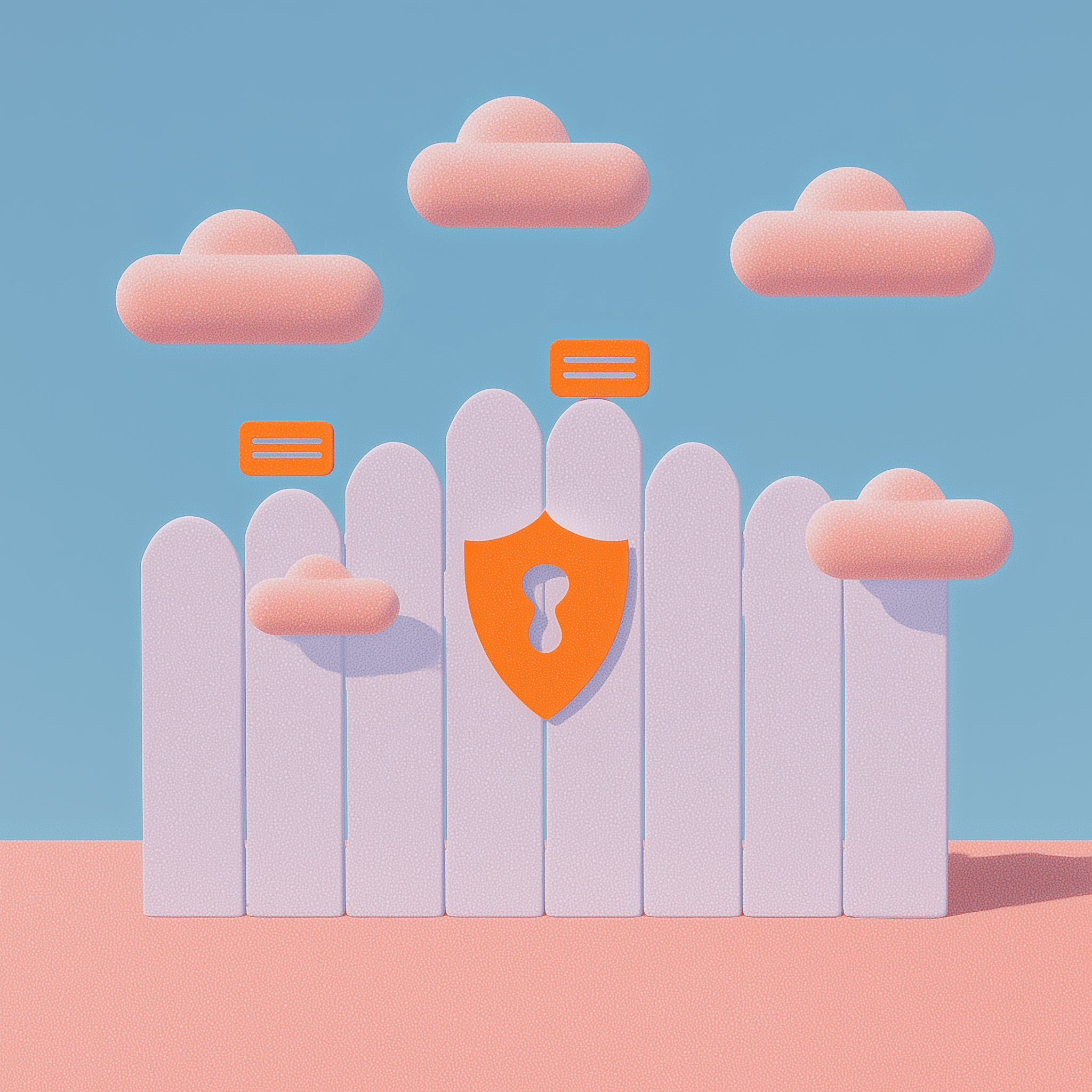What Are the 3 Components Necessary for Any Role-Based Access Control (RBAC) Assignment
Learn how to implement RBAC models that appropriately account for users, roles, and permissions—and the benefits of a well-implemented access control system.
%20Assignment_.avif)
Table of Contents
On average, modern organizations use 100+ different software-as-a-service (SaaS) applications, with that figure increasing each year. For many companies, there are advantages and disadvantages to this trend. On one hand, there is an app for virtually any purpose—at the same time, though, each app brings its own costs and potential security concerns.
As companies invest in a growing number of SaaS applications, understanding why role-based access control is important—and the keys to a successful role-based access control implementation—becomes even more vital.
Role-based access control, or RBAC, provides a framework for systematically assessing the various apps, systems, and resources an organization uses, as well as defining which users should have access to each (and to what extent).
Does that sound complicated? It doesn’t have to be! Once you understand the basics of RBAC and a few role-based access control best practices, you’ll be in a better position to evaluate RBAC solutions and find the best option for your business.
What Three Elements Does a Role-Based Access Control (RBAC) Consist Of?
A comprehensive RBAC framework is made up of individual access controls, each of which must consist of three key elements: users, roles, and permissions.

- Users: Individuals who will need access to one or more assets/resources.
- Roles: Groupings of individuals based on common access needs. (Grouping individuals into defined roles or role groups enables administrators to grant or deny permissions on a grouped basis, saving valuable time.)
- Permissions: The specific access each role-group will need to have for each app, system, or resource.
What Is the Difference Between RBAC Roles and Permissions?
Within an RBAC implementation, administrators must consider both roles and permissions, with “roles” relating to personnel groups and “permissions” relating to the specific access controls being applied to those roles. Generally, RBAC best practices dictate that permissions are applied on a role-by-role basis, and those role-grouped permissions are then assigned to the appropriate users.
What Are Some Role-Based Access Control Best Practices?

By adhering to proven RBAC best practices, organizations can increase their chances of success. Here are five tips:
- Start by clarifying your objectives and priorities. Even if you already have some ideas as to how users should be grouped into roles—and what permissions should apply to each role or group—don’t lose sight of what you’re trying to accomplish.
For example, common objectives related to RBAC include streamlining operations, reducing software costs, enhancing compliance, and reducing security risks.
Another way to think about objectives and priorities is to consider what your organization’s most pressing challenges are. For example…
- Are there security vulnerabilities that need to be addressed?
- Are you looking for a way to optimize and streamline internal workflows for increased productivity?
- Do you get stressed whenever it’s time for an audit, or is maintaining and demonstrating compliance a challenge?
- Is your organization looking to scale? If so, will your current approach to provisioning and deprovisioning scale easily, or should you adjust your approach?
- Are you currently leveraging any form(s) of automation or self-service in your workflows? If not, you’re likely missing out on some opportunities to reduce costs, improve efficiency, and enhance security.
- Take inventory of the apps and systems you’re currently using—or not. Start by creating a list of the various software, assets, systems, and resources used throughout the organization. Then, consider which are essential, which are important to certain departments or roles, and which aren’t really being used.
Consolidating resources and “retiring” apps you no longer want or need isn’t just about saving money—it also reduces security risks. As you develop this list and assess each item’s importance or value, make sure to check in with each department to make sure you’re not missing anything.
- Define users, roles, and permissions. This is when you’re actually going to outline the permissions and policies at the heart of your RBAC framework. Go app-by-app (or resource-by-resource), determining who needs access, and what they specifically need to be able to do with each.
This is a vital step, so it’s nothing to rush. Instead, be mindful of the fact that RBAC isn’t a “set it and forget it” prospect; instead, it’s something you’ll need to revisit and update periodically over time.
If you find yourself without the level of flexibility or granularity you need, you might also want to consider pairing RBAC with attribute-based access control (ABAC). Attribute-based access control implementation supplements RBAC permissions with fine-tuned controls based on certain user- or resource-specific attributes, giving greater control over how user access and permissions work in an organization. For more information, check out our RBAC vs. ABAC article.
- Assign people to roles. Now that you’ve developed an RBAC framework accounting for users, roles, and permissions, you’re ready to formally “assign” permissions to users based on their defined roles.
Work methodically and carefully to ensure that no mistakes are made—as oversights could easily turn into security vulnerabilities.
- For the greatest ROI and functionality, adopt a comprehensive RBAC solution. A solution like Lumos provides the greatest level of control over how users access the resources and systems they need to perform their role. But that’s just the start—our RBAC solution can also streamline operations, reduce software costs, and enhance security through self-service and automation.
Uncover What’s Possible with Lumos
Companies across a wide range of industries count on Lumos as their trusted RBAC solution. Whether you’re primarily looking to reduce software costs through SaaS management or take your company’s onboarding and offboarding processes to the next level through self-service and automation, Lumos can help!
You can learn more by reading some customer stories, downloading our RBAC best practices guide, or scheduling a live demo with our team.