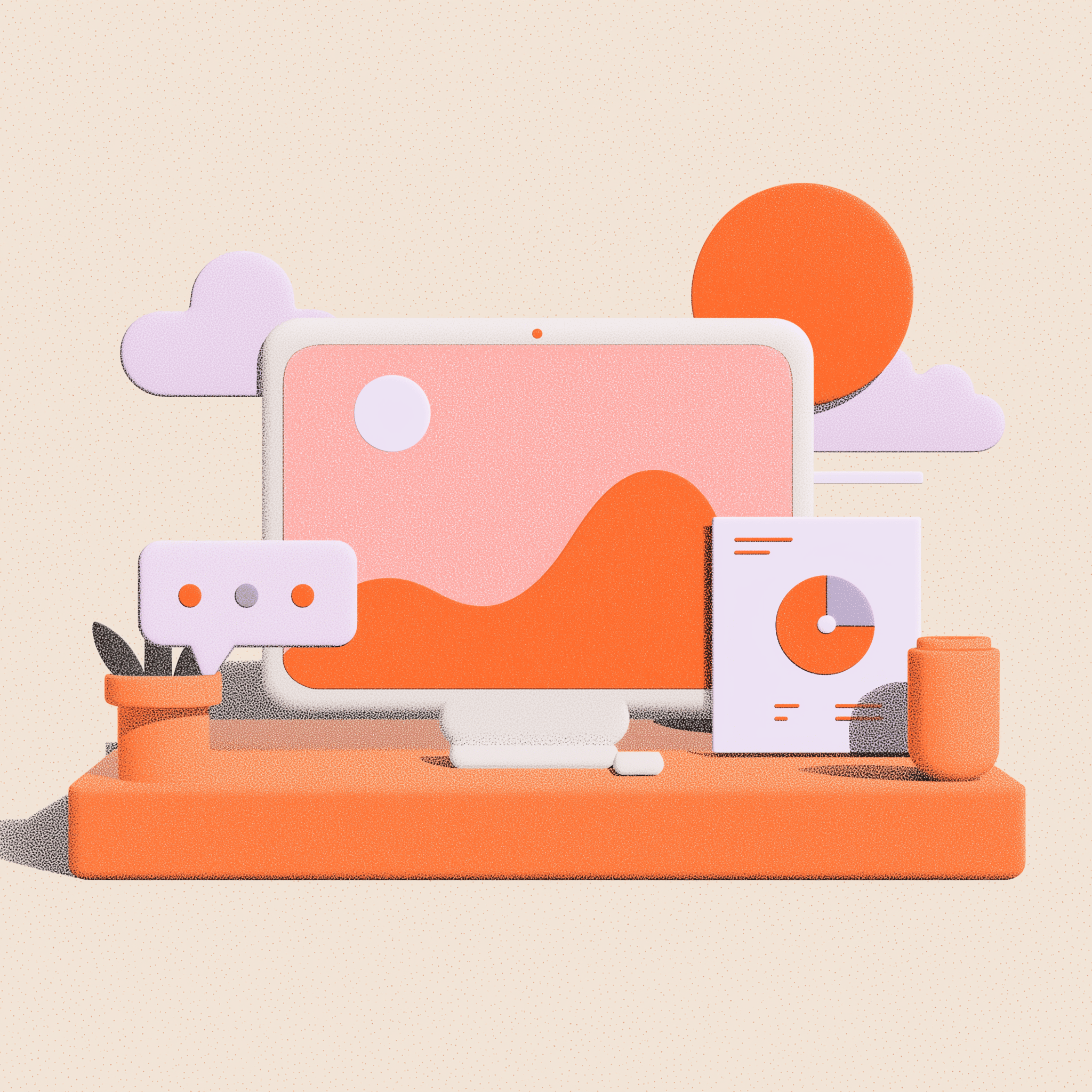What Is an Example of RBAC?
Explore a real-world example of Role-Based Access Control (RBAC) and learn how this structured approach can simplifie access management and boost security.

Table of Contents
In any organization, controlling who has access to data and systems is crucial. With sensitive information at stake, effective access control ensures that employees can access the resources they need without compromising security. Access control models provide structure to this process, defining permissions based on factors like job role, location, or even device type.
One of the most widely used models is Role-Based Access Control (RBAC). Unlike other methods, RBAC groups permissions by role, making it easy to grant access at scale without getting bogged down in individual configurations. This approach allows organizations to securely manage permissions across departments and quickly adjust access as roles change.
In this blog, we’ll take a quick look at access control in general before diving into a real-world example of RBAC and how you can successfully implement proper access control at your company. Let’s get started!
What Are the 4 Types of Access Control?

Access control models determine who can access resources, applications, and data within an organization, each offering unique methods for managing permissions. Here’s a breakdown of the four types of access control commonly used:
- Discretionary Access Control (DAC): In DAC, data owners have the authority to decide who gets access to specific resources. This model offers flexibility, as owners can grant or remove access as they see fit. However, it also requires strict oversight to avoid accidental sharing of sensitive data.
- Mandatory Access Control (MAC): MAC is a more rigid approach, where permissions are controlled solely by administrators who set strict policies based on classifications, such as security clearances. This model is commonly used in environments with high security requirements, like government agencies, but can lack flexibility.
- Role-Based Access Control (RBAC): This model assigns permissions based on roles rather than individual users. For example, all users in the “HR” role can access payroll data, but not project management systems. RBAC simplifies access control, particularly in large organizations with stable, well-defined roles.
- Attribute-Based Access Control (ABAC): ABAC allows for more fine-tuned control by using attributes such as location, time, device type, or user department to determine access. This makes it ideal for companies with complex or changing access needs, as policies adapt based on various factors.
Each model has strengths and challenges, and selecting the right one depends on your organization’s security needs, workflow complexity, and regulatory requirements. It’s also worth noting that implementation of access control can be a bit of a headache if you don’t have the right tools—but more on that in a moment!
What Are the Two Types of Role-Based Access Control?
When implementing RBAC, organizations can choose between two primary types that offer different levels of control and flexibility:
- Hierarchical RBAC: This model structures roles in a hierarchy, much like an organizational chart, where senior roles inherit permissions from junior roles. For example, a "Manager" role might have all the permissions of an "Employee" role, with additional access privileges unique to their responsibilities. Hierarchical RBAC simplifies permission management by automatically granting more senior employees access to resources required by their subordinates, reducing the need for duplicate permissions.
- Flat RBAC: In this simpler approach, roles are treated as separate entities without any inherent relationship between them. Each role has its own unique set of permissions, and users assigned to a particular role only receive access to resources specific to that role. Flat RBAC is ideal for organizations where clear boundaries between roles are necessary, such as a company where different departments need access to entirely distinct resources.
Each model has its advantages: hierarchical RBAC can save time and reduce redundancy, while flat RBAC offers strict separation of duties. The choice between these types depends on the organizational structure and the level of access control required.
What Is an Example of Role-Based Access Control?
RBAC is a straightforward way to manage user permissions by grouping access rights according to roles within an organization. Let’s take a quick look at a role based access control example to illustrate how this system can work in practice.
Imagine a company that relies on a central database to store sensitive information like customer records, financial data, and project details. In this setup, the company has followed role based access control best practices and set up three main roles: "Admin," "Manager," and "Employee."
- Admins have full access to the database, allowing them to add, modify, or delete records, manage user roles, and oversee overall database health.
- Managers can view and edit records but cannot delete them or alter user permissions. This access level allows them to update client data or project progress but maintains a higher level of security.
- Employees have read-only access, meaning they can view relevant records to do their work but can’t make any changes to the database. This limitation keeps data secure by reducing the risk of accidental modification.
This company’s role based access control example has a database structure that makes sure each employee only has access to the information needed for their role, maintaining security while minimizing administrative overhead. By defining clear permissions for each role, RBAC provides a secure, efficient way to manage access within a company’s database or other critical systems.
How to Properly Implement RBAC
Implementing RBAC effectively requires careful planning and a solid framework that scales with your organization. A successful RBAC setup assigns permissions based on roles, ensuring employees access only what they need for their specific functions. In the previous role based access control implementation example, the company could have made their IT team very happy by using Lumos, a platform that streamlines and strengthens access management.
Lumos simplifies RBAC by providing a unified access platform where IT teams can define roles, assign permissions, and manage user access efficiently. Lumos’ intuitive tools let you group users by roles, and assign relevant permissions, saving time and reducing error. With Lumos, IT teams can automate role reviews, reducing security risks from outdated permissions and overprovisioning. The platform’s self-service feature also allows employees to request access as needed, streamlining the process and minimizing ticket backlogs.
Implementing RBAC with Lumos keeps your access control organized, secure, and adaptable. If you’re ready to take your RBAC strategy to the next level, request a demo today to see how Lumos can help transform your access management.