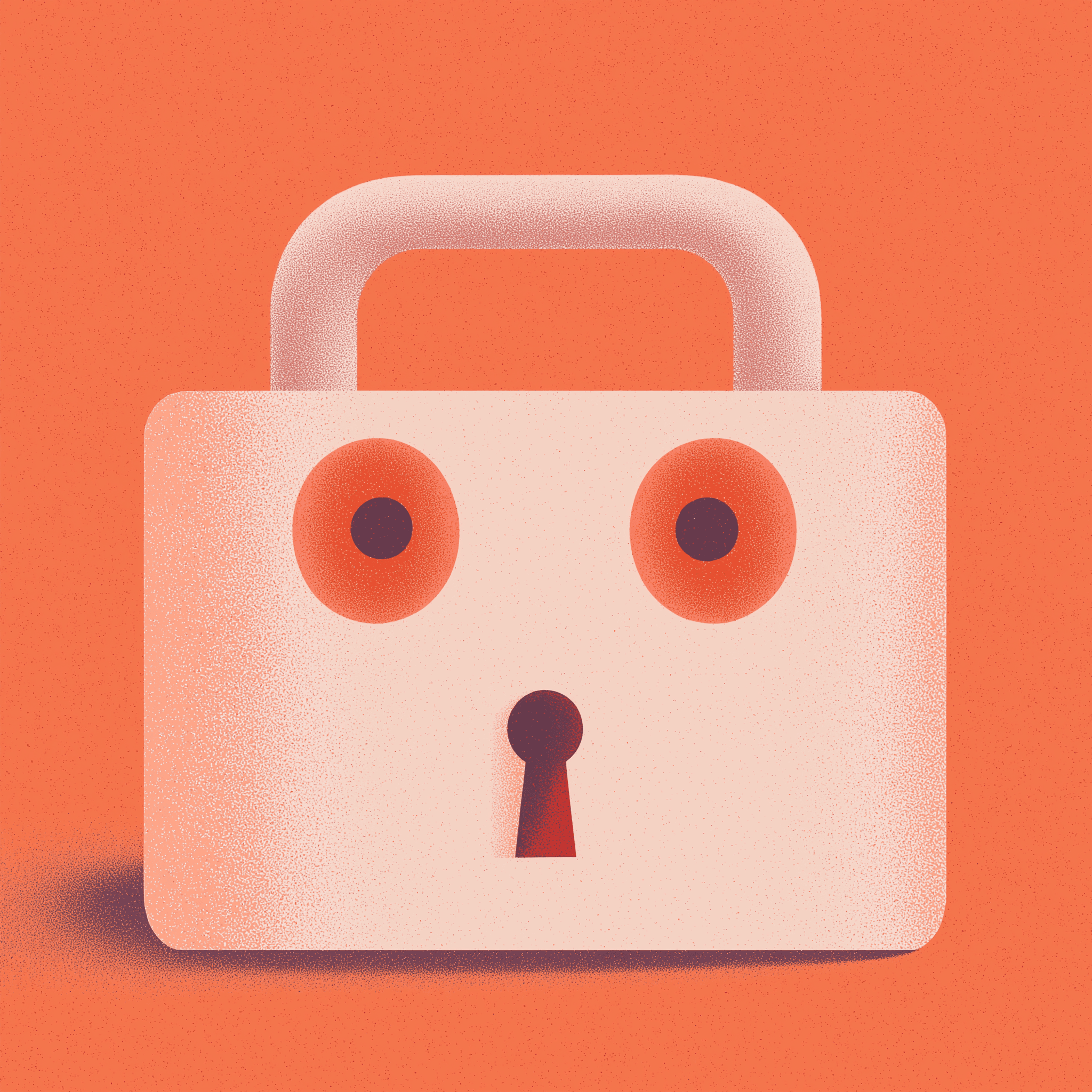What is an Example of Shadow IT
Discover how to manage shadow IT effectively and securely. Learn about shadow IT examples, risks, and policies to protect your organization while fostering innovation.

Table of Contents
Shadow IT is typically your well-meaning team members deploying unsanctioned tools to get their jobs done. Picture this: Bob from marketing downloads a shiny new project management app because it promises to organize his chaotic life, bypassing your vetted, secure systems. That’s shadow IT in a nutshell. Now, enter the shadow IT policy – the beacon of order in this rogue tech wilderness, laying out guidelines to ensure Bob’s impulse decisions don’t become the plot of your next cybersecurity disaster. These policies cover everything from acceptable applications (think Dropbox, Slack) to why employees, driven by a quest for efficiency, often veer into this territory. As an IT leader, understanding these dynamics and corralling these shadow systems into the light is crucial. So, let’s dive into the covert world of shadow IT, where good intentions meet potential risks, and how you can manage it all without stifling innovation.
What is an Example of Shadow IT?

When it comes to shadow IT examples, consider this scenario: Jane from the sales team is struggling to collaborate with remote colleagues using the company’s cumbersome file-sharing system. In her quest for efficiency, she downloads a free version of a cloud storage app, completely bypassing IT’s approval process. This innocuous act is a classic example of shadow IT. Jane's not trying to undermine security; she's simply looking for a quicker, more efficient solution to her problem.
However, this seemingly harmless action poses significant risks. Unvetted applications like Jane’s chosen cloud storage can become entry points for cyberattacks, data breaches, and compliance violations. In an earlier report, Gartner predicted that a third of all successful cyberattacks will target data stored in shadow IT infrastructure.This is where effective shadow IT management comes into play. IT leaders must strike a balance between securing the organization’s data and allowing employees the flexibility to use tools that enhance productivity.
Managing shadow IT involves creating policies that define acceptable usage, educating employees about the risks, and implementing monitoring solutions to detect unauthorized apps. By understanding and addressing the motivations behind shadow IT, leaders can foster a more secure, productive environment. Proactive shadow IT management turns potential threats into opportunities for improving IT services, ensuring that innovation doesn’t come at the expense of security.
What is an Example of a Shadow IT Policy?
An effective shadow IT policy is the frontline defense against the myriad of shadow IT risks lurking in your organization. Imagine you’re drafting a policy to address unauthorized app usage. Start by clearly defining what constitutes shadow IT. This sets the stage for understanding and compliance. For instance, any software or cloud service not explicitly approved by the IT department falls under this category.
Next, outline the potential shadow IT risks. Explain how unvetted apps can lead to data breaches, non-compliance with industry regulations, and vulnerabilities in your cybersecurity framework. This educational component is crucial for getting buy-in from employees who might otherwise see the policy as merely bureaucratic.
Then, provide a structured process for requesting new tools. This could involve a simple form where employees justify the need for a new app, which the IT team then reviews for security and compatibility. This not only streamlines approval but also encourages employees to think critically about their software choices.
Finally, ensure continuous monitoring and regular audits of the IT ecosystem to identify and mitigate unauthorized usage swiftly. Incorporating training sessions on shadow IT risks can further solidify the importance of compliance.
A well-crafted shadow IT policy not only safeguards your organization but also fosters a culture of security awareness and collaboration between IT and other departments.
What are the Examples of Shadow IT Applications?
When looking at shadow IT in cybersecurity, it’s essential to recognize the common shadow IT tools that often sneak into an organization. These tools, though helpful in boosting productivity, pose significant security challenges.
File-Sharing Apps
Take, for example, file-sharing apps like Dropbox or Google Drive. Employees might prefer these over the company’s official, and perhaps more cumbersome, file-sharing solution. While these applications offer convenience, they can also become gateways for data breaches if not properly secured.
Collaboration Platforms
Collaboration platforms like Slack or Trello are another category of shadow IT tools. These are often adopted by teams to streamline communication and project management. However, without IT’s oversight, sensitive information shared on these platforms can be exposed to unauthorized access.
Email Marketing Services
Email marketing services, such as Mailchimp, also frequently bypass IT’s radar. Marketing teams might use these tools to reach out to customers quickly, inadvertently creating vulnerabilities if these platforms aren’t integrated into the organization’s security protocols.
Productivity Apps
Then there are personal productivity apps like Evernote or Notion. Employees use these to organize tasks and notes, but again, without IT’s approval, they risk storing critical business data on unsecured platforms.
Recognizing these examples of shadow IT applications helps IT leaders better understand the scope of the challenge. Addressing the proliferation of shadow IT tools requires a blend of robust policies, user education, and vigilant cybersecurity practices to protect organizational data without stifling innovation.
Why Do Employees Use Shadow IT?
Understanding why employees turn to shadow IT solutions is key to mitigating its risks.
- The primary reason is often a quest for efficiency. Employees resort to shadow IT when the tools provided by the company don’t meet their needs for speed and functionality. For instance, marketing teams might find the company’s official email service too restrictive, prompting them to use a more flexible third-party tool for campaigns.
- Another driver is the ease of use. Shadow IT solutions, like many popular cloud-based apps, are designed with user-friendliness in mind. Employees can quickly adopt these tools without the need for extensive training or IT approval, allowing them to hit the ground running on their projects.
- Additionally, employees might not fully understand the risks associated with shadow IT. They might view the use of unauthorized apps as harmless, not realizing that these tools can expose the company to significant cybersecurity threats and compliance issues.
- Lastly, there's often a disconnect between IT departments and other business units. If employees feel that their needs and feedback are not being considered, they’re more likely to seek out their own solutions.
By addressing these underlying reasons, a shadow IT company can develop more effective strategies. This involves fostering better communication between IT and other departments, streamlining approval processes for new tools, and educating employees about the risks and appropriate alternatives. In doing so, companies can provide safer, more efficient shadow IT solutions that align with their security policies.
What is a Shadow IT System?
A shadow IT system refers to any information technology system or solution that is built, deployed, or used within an organization without explicit approval from the IT department. These systems often emerge when employees seek to fill gaps left by sanctioned IT solutions, aiming for increased efficiency and productivity.
Imagine a scenario where a project team finds the company’s approved project management software too slow and cumbersome. In response, they independently adopt a more agile, cloud-based tool like Asana or Monday.com. This new system, while boosting their productivity, operates outside the company’s IT governance, creating a shadow IT system.
Shadow IT systems can include anything from unauthorized software and cloud services to personal devices connected to the corporate network. These systems pose significant security risks because they bypass the rigorous vetting processes that sanctioned IT solutions undergo. Without IT oversight, shadow IT systems can lead to data breaches, compliance violations, and integration issues with existing infrastructure.
Despite these risks, the presence of shadow IT often highlights a gap between IT provisions and user needs. IT leaders must recognize the existence of these systems and seek to understand the reasons behind their adoption. By doing so, they can better align official IT resources with user requirements, potentially integrating the beneficial aspects of shadow IT into the organization’s sanctioned systems, thereby increasing overall productivity and security.
_____________________
Shadow IT is an inevitable challenge for any organization. From unauthorized cloud services to unapproved productivity apps, these rogue systems can compromise security and compliance while offering a glimpse into the unmet needs of your workforce. As IT leaders, recognizing the reasons behind shadow IT—efficiency, ease of use, and unmet needs—enables you to turn potential threats into opportunities. By implementing shadow IT policies, encouraging open communication, and providing user-friendly sanctioned tools, you can mitigate risks without stifling innovation. Embrace this dual approach to balance security with productivity, transforming shadow IT from a lurking menace into a catalyst for positive change within your organization. After all, understanding and addressing shadow IT doesn’t just have to do with controlling technology, but about empowering your team with the right tools to succeed securely.
With Lumos, you can uncover shadow IT before it becomes a problem. Get notified when unsanctioned accounts are found and have a clear overview of all expensing data - book a demo today.