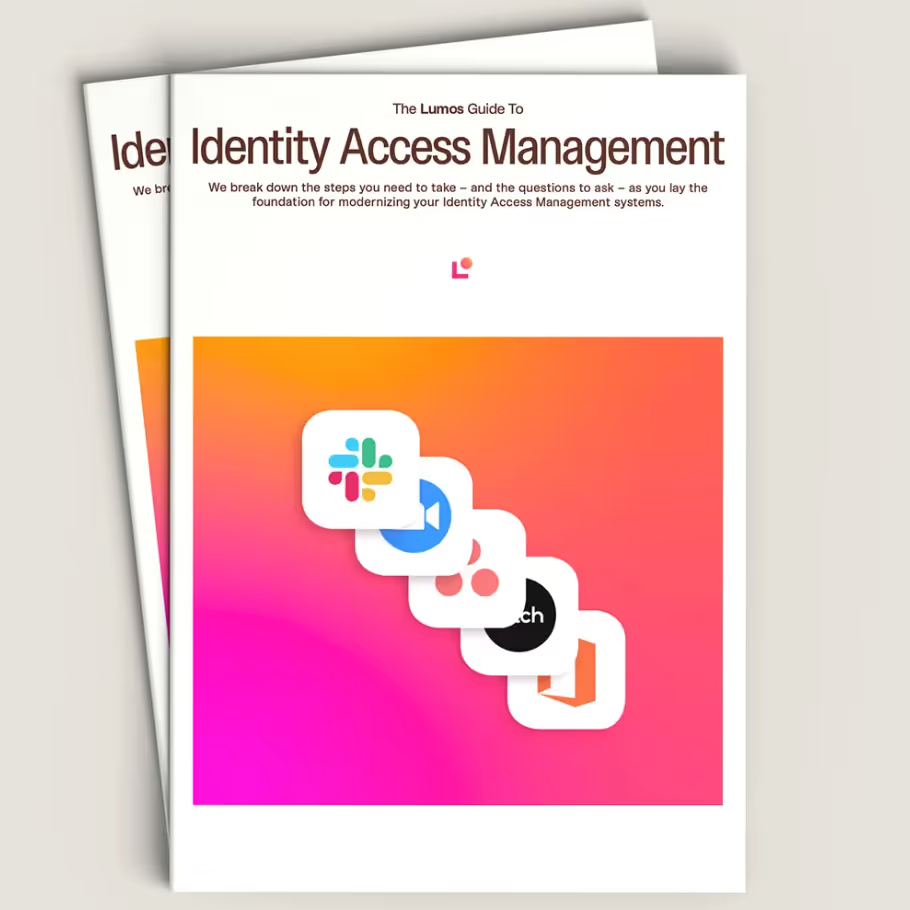IAM and Zero Trust: The Dynamic Duo of Security
Download our free IAM guide to learn how to implement a modern IAM system at your company
While the industry is moving toward a zero trust model, where “never trust, always verify” is the motto, adopting a modern Identity Access Management approach can be a foundational step for companies who want to bolster their identity and access management systems and eventually adopt what is becoming an industry standard.
As IT leaders seek to integrate IAM that supports today’s business needs into their IT architecture as part of their zero trust journey, what questions should be asked and what are the important steps to take along the way?
Grab our guide, "Modern Identity Access Management as the Foundation of the Zero Trust Model" and discover steps to take to implement IAM as a solid springboard and critical aspect of your zero trust adoption.